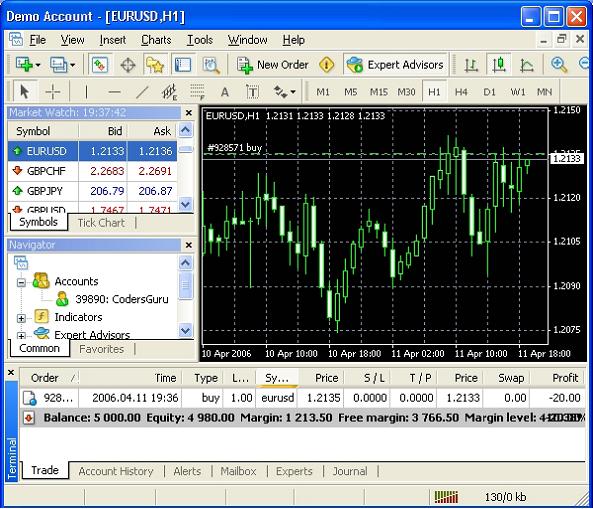To place an Order (Sell or Buy), you have to open the Order window (Pic. 22).
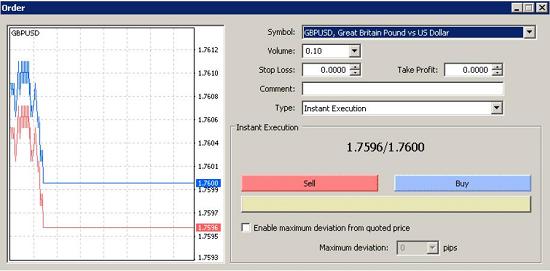
There are several ways how to open the Order window:
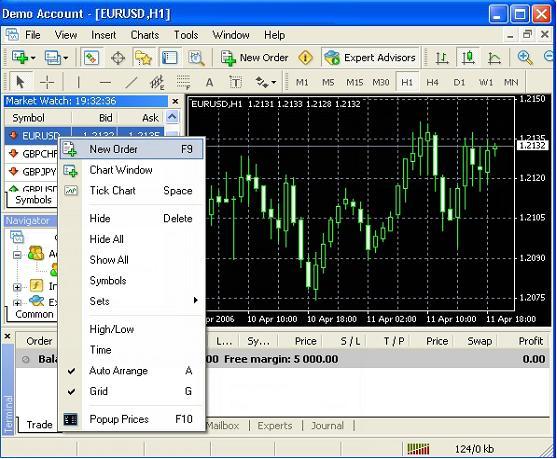
After you pressed New Order, you’ll see the Order Window (Pic. 24):
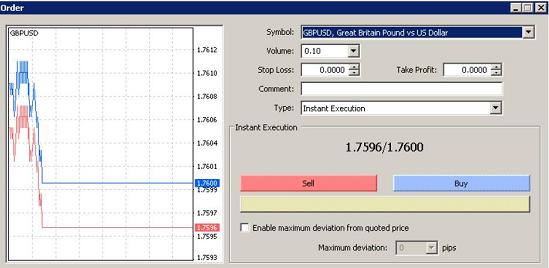
There are some options that the New Order window allows you to set up:
Symbol: This provides a drop down list of all the currencies pair that you can use to open the New Order.
Volume: This provides a drop down list of predefined Lot sizes that you can choose from for the New Order.
Note: Volume refers to the Lots value.
Stop Loss: This is a box with up and down arrows that enables you to set the Stop Loss level for the New Order. Use the up and down arrows or write the value of the Stop Loss in the text box. Setting the Stop Loss level is optional.
Take Profit: This is a box with up and down arrows that enables you to set the Take Profit level for the New Order. Use the up and down arrows or write the value of the Take Profit in the text box. Setting the Take Profit level is optional.
Comment field: Enter the comment text you want to assign to the New Order. Entering text in the Comment field is optional for the New Order.
Type list: You can choose from one of these two options:
Instant Execution
Pending Order
You have to choose Instant Execution because you want to make a Buy/Sell instantly.
Sell button: Click this button if you want to open a Sell Order. Clicking the Sell button will close the New Order window and send the instructions to the broker.
Buy button: Click this button if you want to open a Buy Order. Clicking the Buy button will close the New Order window and send the instructions to the broker.
Enable maximum deviation from quoted price option: Enabling this option will activate the list of Pips where you can select a value for the maximum deviation. This option will help you to avoid requotes at a fast moving market. If the deviation between a requoted price and a requested price is equal or lower than specified parameter, the order executes at the requoted price automatically. If the deviation between a requoted price and requested price is more than specified parameter, the client has to confirm new price or decline it. It could be possible that after confirmation the market price has changed and the client could have another requote.
Maximum deviation list: Select the maximum deviation pips value.
Once you have decided to buy or sell at the current price press the Buy or Sell buttons to open a long or short position (Pic.25).
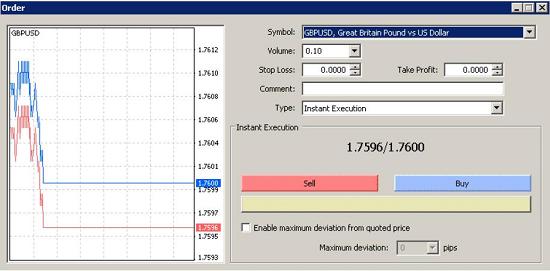
Clicking OK will place the Order by sending it to the broker (Pic. 26).
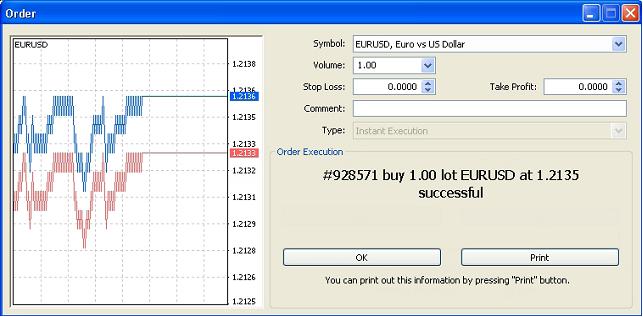
You can watch your profits or losses in the terminal window as shown in (Pic. 27):