
If you need to make some analysis over your closed orders or you just want to count overall amount of trades made, you can use "Account History" tab that is located at the bottom of PaxForex MT4 trading platform.
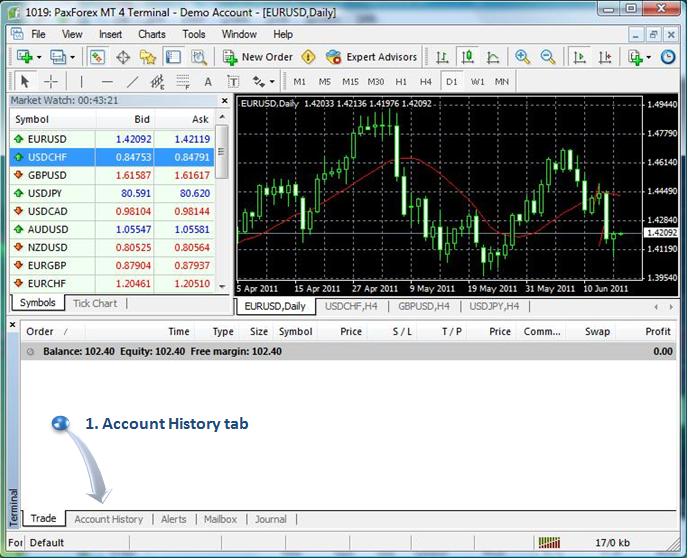
If for some reason you don’t see any orders and the "Account History" tab looks like empty but you quite sure that you have made some orders, please open the "Account History" tab, than move mouse cursor to empty space in that tab and click the Right button. Please click on "All History" in the opened menu. After that operation all of your orders should appear.