
You can get a free version of MetaTrader 4 by going to MT4 PLATFORM download page. Wait while the download takes place.
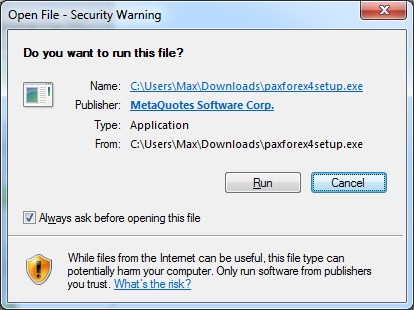
After download is complete, lunch installation by double-clicking the setup program (pf4setup.exe). Next screen will appear.
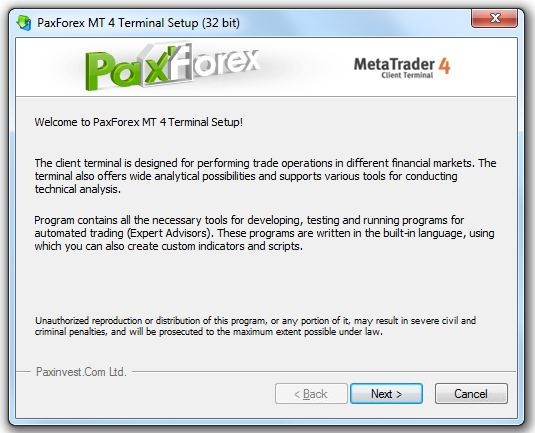
Click NEXT to proceed to next window.
You see welcome screen and copyright information about Metatrader. Click NEXT to continue.
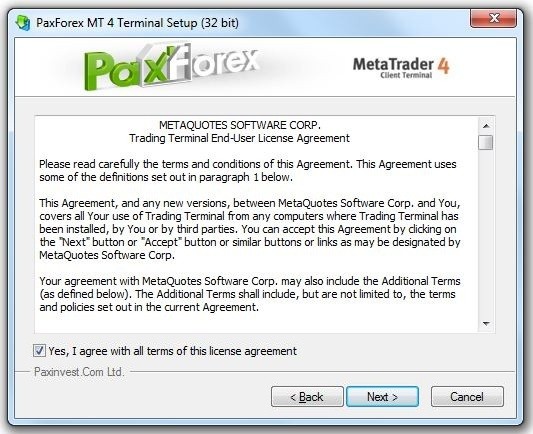
On next screen you will see the End User License Agreement, to continue installation you have to select the option "Yes, I agree with all the terms of this license agreement". After you tick the option box, clickNext button.
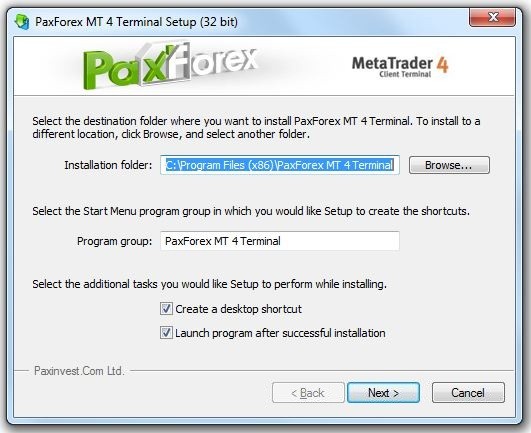
In this window you can see route to destination folder where the MetaTrader will be installed. If necessary change the route or leave the default folder "C:\Program Files\MetaTrader 4". Click Next to continue.
On this screen setup program will begin extracting the packaged files and copying them into the MetaTrader 4 installation folder. You can click Cancel button anytime during the installation to cancel the process. Be patient as the setup program copies the files.
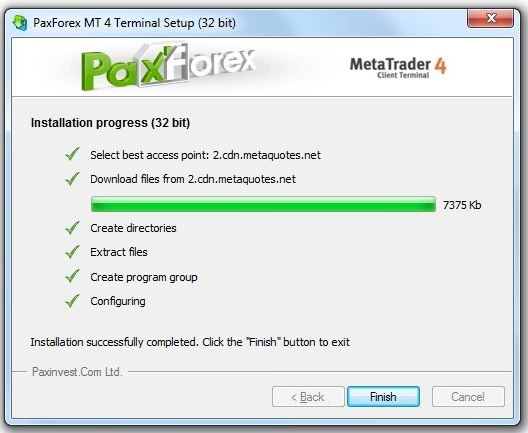
Congratulations! You have installed the MetaTrader 4 successfully and are ready to launch it. You can launch it by ticking the “Launch MetaTrader4” box. Then press the Finish button.