
If for some reasons you don’t have registered Forex Demo Account, please press Cancel button in Authorization form. There are several ways for opening a forex Demo account:

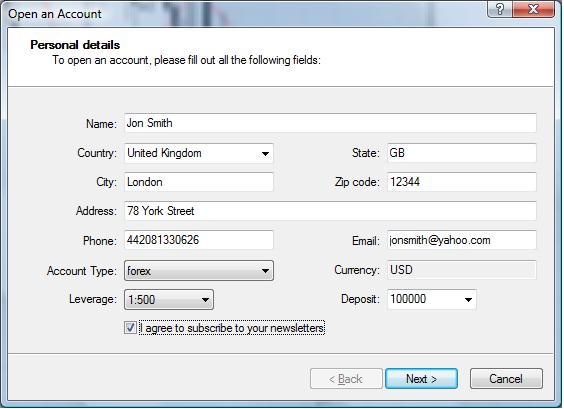
You will need to fill in this form with your data (like the above one). After choosing your preferred leverage size and deposit value, tick "I agree to subscribe to your newsletters" option, then click Next button.
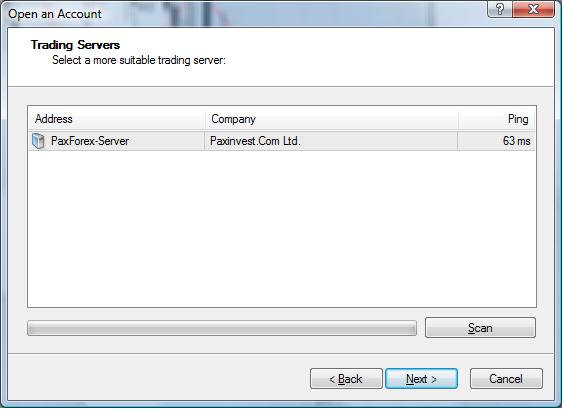
Choose one of the PaxForex trading servers that you want to join from the above list and click Next button.
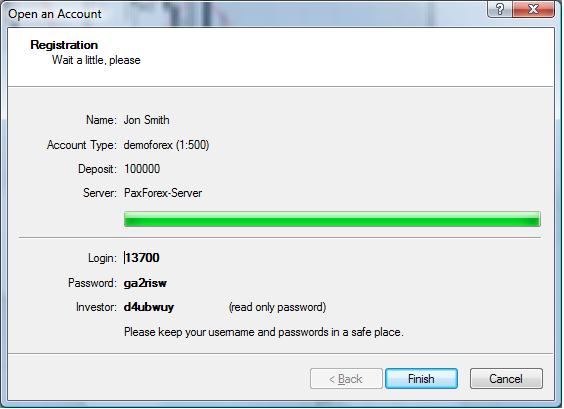
In this window you will see your login and password to trade on the forex demo account. You will receive internal mail with login and password in Metatrade 4 trading platform. Keep it in a safe place because you'll need your login and password to login to your forex demo account. Click the Finish button to log into your forex account and start trading with forex broker.
Later you can always open any number of forex demo accounts by selecting the main menu of MetaTrader 4 "File ->Open Account"
You can switch between demo and trading forex account any time you want by selecting the main menu of MetaTrader 4 "File ->Login” then enter login and password for forex account which you want to connect. In the field Server, choose PaxForex-Server.